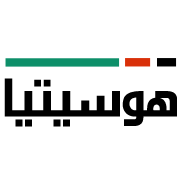Since all of our Web Hosting plans are limited by the Disk Space, you'll have to upgrade to a higher plan once you reach the limit.
NOTE: You can Upgrade/Downgrade only Active services.
It's very easy to change your plan, and you can do it directly from your Client Area.
To upgrade your account to a higher plan follow these steps:
- Log into your account.
- From your Client Area Dashboard, navigate to Services > My Services > Select Active Product that needs to be upgraded.
- Under the Actions section, select the tab: Upgrade/Downgrade > Choose the desired Web Hosting Plan > Click Choose Product.
That's it! In the same way, you can downgrade to a lower plan.